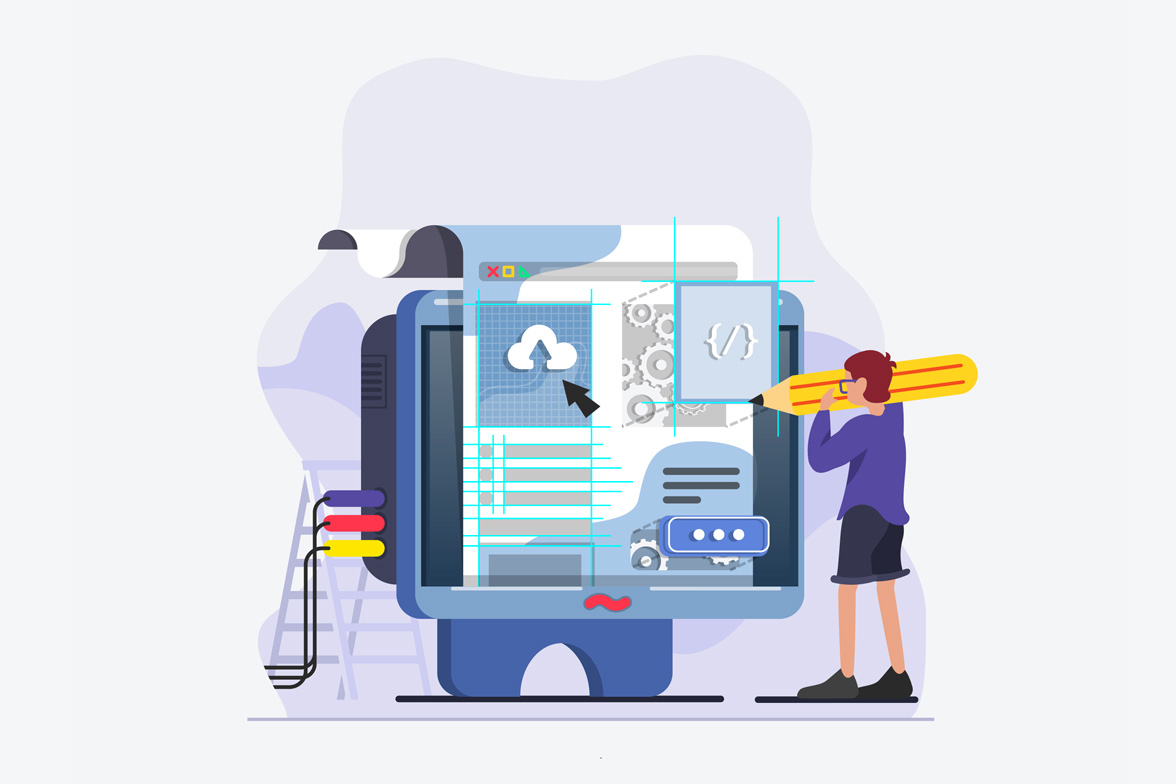A picture is worth a thousand words—make sure your profile speaks volumes.
Your LinkedIn profile is your digital business card. Before people read a single word, they see your profile photo, banner, and featured content.
A strong visual brand on LinkedIn can:
✔ Make you instantly recognizable
✔ Increase your credibility and trustworthiness
✔ Set you apart from competitors
So, how do you visually optimize your LinkedIn profile to attract the right audience? Let’s dive in.
1. Importance of Professional Profile and Background Photos
Your Profile Photo: The Face of Your Brand
A clear, high-quality headshot boosts engagement and trust. Here’s what makes a perfect LinkedIn profile photo:
✅ Professional and high-resolution (avoid pixelation)
✅ Bright and well-lit (natural lighting works best)
✅ Neutral background (keeps the focus on you)
✅ Confident and approachable expression
🚀 Pro Tip: Profiles with professional photos get 21x more views and 9x more connection requests.
Your Background Banner: Prime Real Estate
Your LinkedIn banner (background image) should:
📌 Reflect your personal brand or business
📌 Include a tagline, website, or call-to-action
📌 Maintain clean, readable design
🔥 Examples of Effective Banners:
✔ Consultant/Coach: A simple, branded image with a value proposition.
✔ Marketing Agency: A banner with client logos or results achieved.
✔ Speaker/Author: A photo from a speaking event with your tagline.
🚀 Pro Tip: Use Canva (free tool) to create a professional-looking LinkedIn banner
2. Designing Custom Banners and Graphics
A well-designed LinkedIn banner enhances your credibility and makes your profile more memorable.
Key Elements of a Strong LinkedIn Banner:
🎨 Brand Colors – Maintain consistency with your website and other platforms.
🖋 Readable Text – Avoid clutter and keep the message simple.
📷 High-Quality Images – Avoid blurry or generic stock photos.

Free Tools for Non-Designers:
📌 Canva – Easy-to-use templates for LinkedIn banners.
📌 Adobe Express – Quick customization with professional graphics.
📌 Fotor – AI-powered tools for enhancing profile photos.
🚀 Pro Tip: Keep your banner mobile-friendly by ensuring important text isn’t cut off on smaller screens
3. Utilizing Featured Content to Showcase Work
The Featured Section on LinkedIn is like your portfolio. Use it to showcase:
📌 Published Articles – Establish authority in your industry.
📌 Videos & Webinars – Add credibility with recorded content.
📌 Case Studies & Testimonials – Build trust with social proof.
📌 Lead Magnets (Ebooks, Guides, PDFs) – Convert visitors into leads.
🔥 Example: A digital marketing consultant could feature a case study showcasing how they helped a client increase LinkedIn engagement by 200%.
🚀 Pro Tip: Refresh your Featured Section every few months to highlight your most relevant and up-to-date work.

4. Consistency in Visual Branding Across Platforms
Your LinkedIn profile should match your branding on other digital platforms.
Elements to Keep Consistent:
✔ Profile photo and banner – Use the same across LinkedIn, website, and social media.
✔ Typography and colors – Stick to a specific font style and color palette.
✔ Brand voice – Maintain a consistent tone and messaging.
📌 Example: If you’re a corporate consultant, your branding should look polished and professional across all platforms. If you’re in creative industries, your visuals can be bold and dynamic.
🚀 Pro Tip: Keep your visual branding updated to reflect any new career shifts or business rebrands.
5. Tools and Resources for Non-Designers
Not a graphic designer? No problem! There are plenty of easy-to-use tools to enhance your LinkedIn aesthetics:
Best Free & Paid Tools for Visual Branding
📌 Canva – Drag-and-drop design templates for banners & social posts.
📌 Remove.bg – Removes backgrounds from profile photos.
📌 Pexels & Unsplash – Free high-quality stock images.
📌 Adobe Express – AI-powered design assistance.
📌 Figma – Ideal for collaborative design projects.
🚀 Pro Tip: Spend 30 minutes updating your LinkedIn visuals using these tools for an instant branding boost.
Conclusion: Make Your LinkedIn Profile Visually Unforgettable
A well-branded LinkedIn profile isn’t just about looking good—it attracts more connections, builds credibility, and strengthens your personal brand.
Action Steps to Implement Today:
✅ Upload a professional profile photo
✅ Design a custom LinkedIn banner
✅ Optimize the Featured Section to showcase your work
✅ Keep your branding consistent across platforms
✅ Use free tools to enhance your visuals
🚀 Ready to make your LinkedIn profile stand out? Start implementing these strategies today and watch your engagement soar!
 seolounge
seolounge